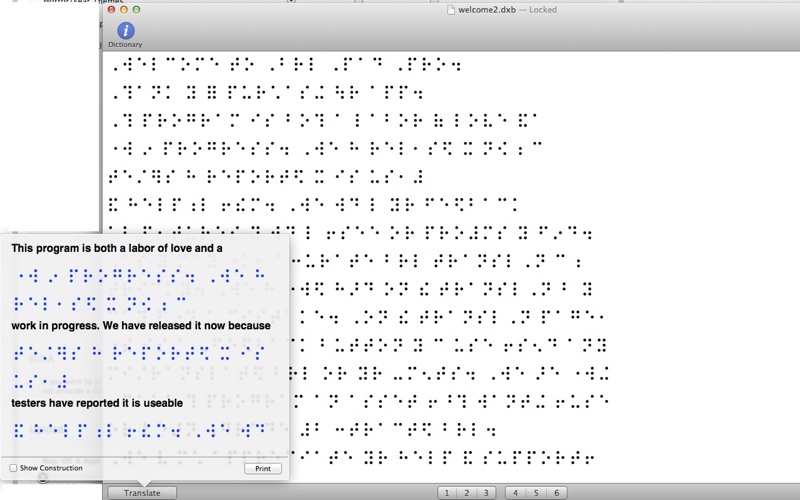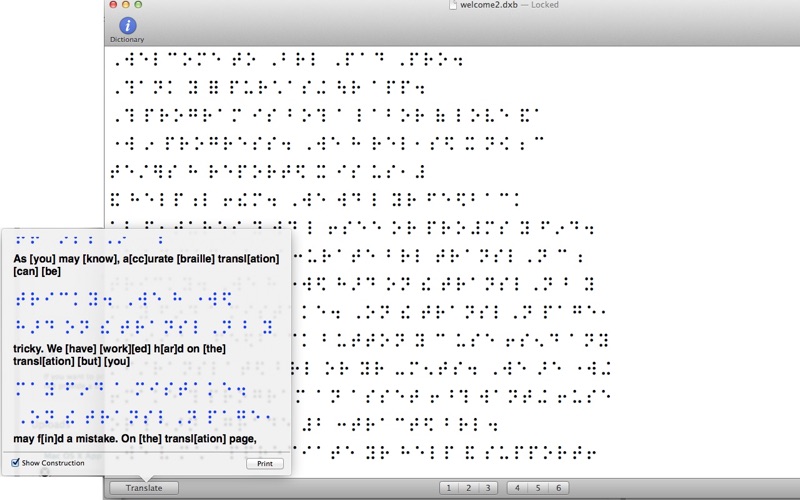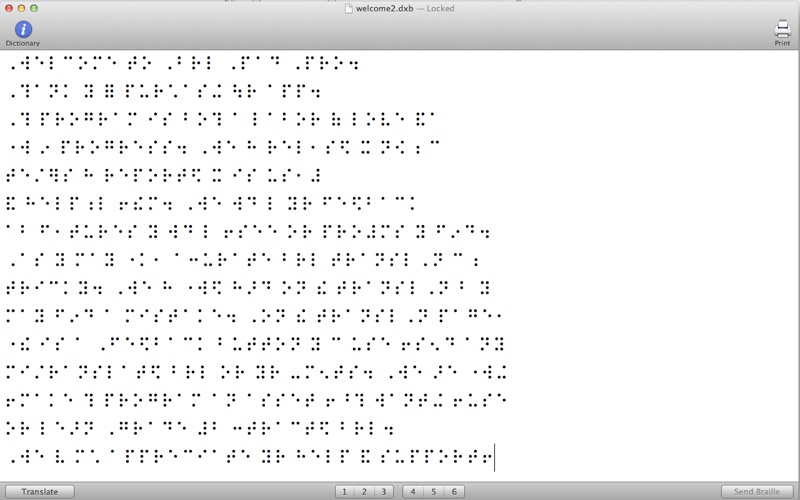
Braille Writer Pro is a word processor for Grade 1 (uncontracted) and Grade 2 (contracted) Braille complete with translation capability (Braille to print only NOT print to Braille) You can use this program to type and save UEBC but the translation functionality will not work. If you want to use UEBC, we recommend Braille Pad Student (on the appstore).
Please note the keys are configured in the menu item Window | Configuration. If your keyboard does not normally support all 6 keys being pressed at once, you can configure one of the keys to be a shift key (example shift, z,x,b,n,m for the 6 dots).
What is the difference in the grades of Braille? Grade 1 Braille is a 1 to 1 translation of printed characters to Braille symbols. Grade 2 Braille employs a very clever utilization of the symbols and combinations of symbols to represent multiple letters or words. Because there are only 64 possible configurations of a standard Braille cell, most symbols are reused in various contexts to have multiple meanings. The up side is that this allows contracted Braille documents to be much shorter than the uncontracted equivalent. The challenge is that learning to read contracted Braille requires some patience and practice. In the end, the effort is well rewarded.
Braille Writer Pro was designed to be helpful for sighted people working to learn Braille.
You can load, edit, save, email, and print files. Braille Writer Pro natively supports files in the popular .DXB format. Files can be opened in Braille Writer Pro directly from web links or from your email. There are many resources on the web that have complete Braille books that you can download for free directly into the app. This is a great idea for people working on learning Braille as you can read through the books and check the translation if you get stuck.
We have included an in-app dictionary that allows you to look up the Braille letters, numbers, symbols, and contractions by English or by Braille. This is NOT a dictionary of every word in English converted to Braille, rather it is a complete listing of the symbols and combinations of symbols you may find in a Grade 2 Braille document. The dictionary shows each of the multiple meanings where applicable (see screen shot for example).
The app includes translation functionality that can convert the Braille to English and, optionally, identify the contractions used. Translation from Grade 2 Braille to English is non-trivial and this functionality in the app is about 98% correct and still evolving. If you find an error in a translation, PLEASE email it to us using the feedback button on the translation page so we can correct and update the program.
The app does NOT currently support Nemeth which is a specific Braille coding used for mathematical expressions. If you have interest in this capability, please take a minute and drop us an email.
Hilite of Features:
- Handles both Grade 1 and Grade 2 (contracted) Braille
- Translates Braille to English
- Reads / Writes .DXB files
- Supports emailing and printing files with and without translation
- Dictionary that supports both Braille and English